The ticket list displays the tickets of the logged in customer user and the company tickets. The Search field in this section enables the customer user to search for certain tickets by ticket title or ticket number.
Tickets with bold texts have unread articles. The colored circles in the first column have the following meanings:
-
Blue circle = Open tickets with read or unread articles.
-
Grey circle = Closed tickets.
Note
The columns shown in the ticket list can be defined in the administrator interface. It is possible to define if the title of the ticket should be shown or if the last subject should be used instead. It is possible to add additional columns, like Owner, Queue or Dynamic Fields.
Note
The color can be different if a corporate design is applied to the external interface by the administrator.
My Tickets
The view in this section shows tickets that have been created by the currently logged in customer user.
- All Tickets
-
This view shows all tickets of the currently logged in customer user.
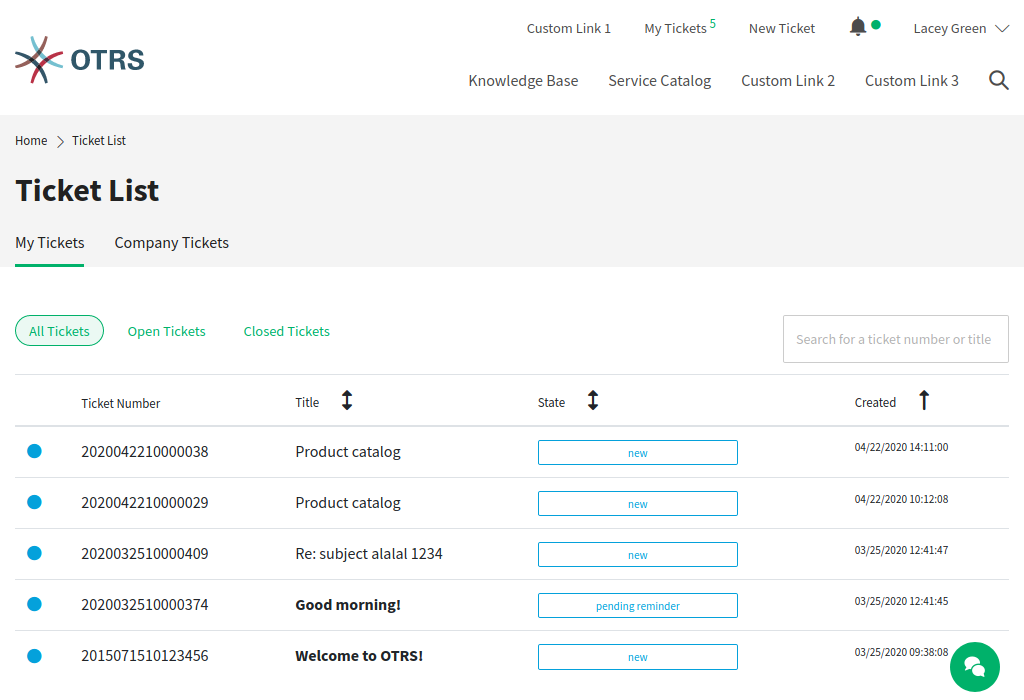
- Open Tickets
-
This view shows all tickets of the currently logged in customer user that are not yet closed. Pending tickets are also displayed here.
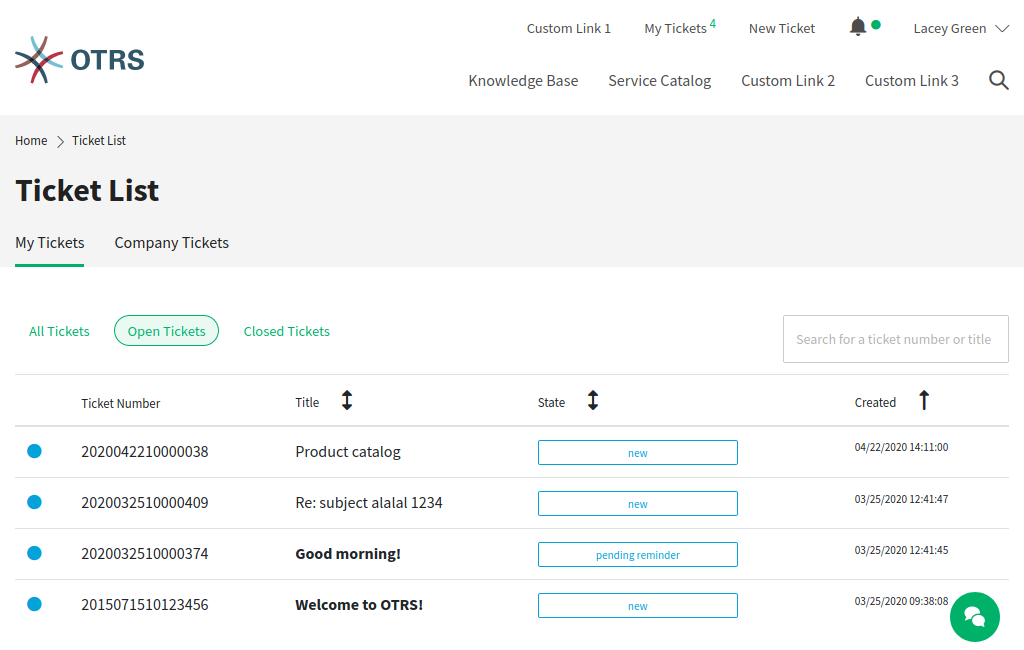
- Closed Tickets
-
This view shows all tickets of the currently logged in customer user that are in Closed status.
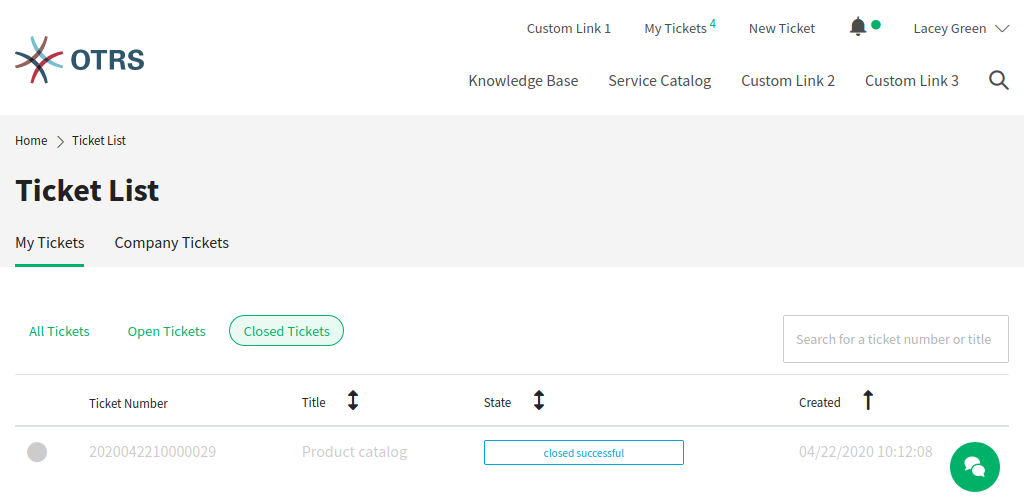
Customer Dynamic Field
If a dynamic field of type Customer contains the customer user who is logged in to the external interface, the Ticket List screen is extended with a new menu item. This menu item lists the tickets, where the customer user is added as dynamic field. The label of this menu item will be the label of the dynamic field.
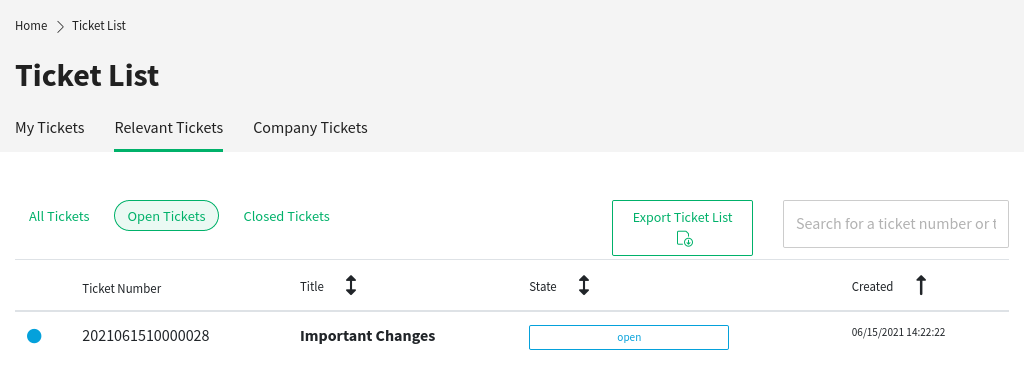
This feature allows you to list tickets for customer users that they do not otherwise have access to. The customer users can be added to any ticket as dynamic field, even if they are not the customer user of the ticket.
See also
To display the dynamic field of type Customer in the external interface, see the Dynamic Fields chapter of the administration manual.
The functionality is by default limited to search just contacts that are from the same company. Otherwise all contacts of all companies would be visible to every customer user that has access to the external interface.
If you want to make all contacts searchable by every customer user, you can enable this by removing the tick from the system configuration option CustomContactFieldsRestrictContactsToCustomerOnly and setting it as not enabled.
Company Tickets
The view in this section shows all tickets assigned to a certain customer. All customer users assigned to this certain customer can see the content in this list.

