With this function it is possible to reply to e-mails with an auto select of the signing and encryption method. The signing and encryption of the reply will be auto selected by using the same signing and encryption method as the incoming mail.
Requirements
The following requirements are needed to use the function:
-
Configured PGP and/or S/MIME support.
-
Added public and private PGP keys and/or certificates and private keys for S/MIME.
-
Configured email address to fetch emails from.
See also
Information of how to configure PGP and S/MIME can be found in the PGP Keys, S/MIME Certificates and Setting up Incoming Emails chapters of the administration manual.
Usage
The feature works for encrypted, signed or encrypted and signed articles.
To encrypt the reply of an article:
-
Open the detail view of a ticket and expand the encrypted article.
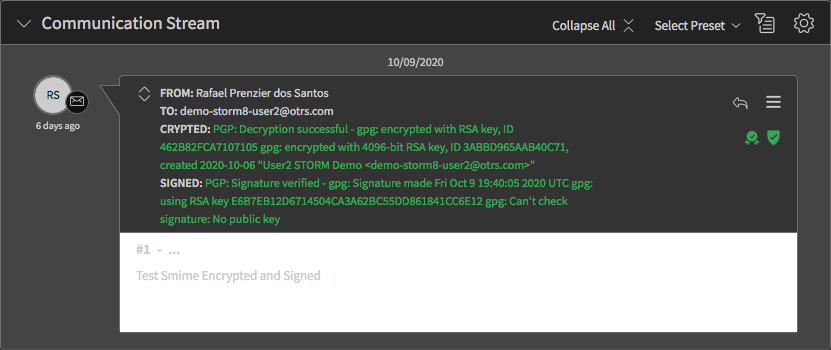
-
Click on the Reply via Email article action. Depending on the original message the field Email Security will be pre-filled with the corresponding method for signing and/or encryption.
The pre-selected options should not be reset if they are changed by the user after other fields are changed.

