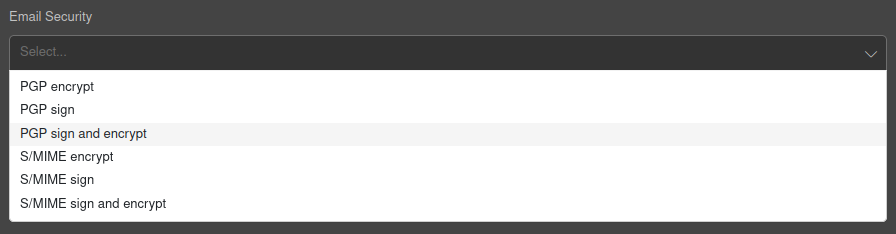With this feature it is possible to configure outgoing emails from process task activities to be signed and/or encrypted via S/MIME or PGP. This can be helpful if the recipients of a business process need encrypted communication.
Usage for Script Task Activities
To setup a script task activity with signing and/or encryption:
-
Go to the Process Management screen in the administrator interface.
-
Create or edit an existing process.
-
Create or select a script task activity and go to the configuration window.
-
Select the TicketSendEmail module and save.
-
Click on the Configure button next to the selected module.
-
Select one of the signing and encryption methods in the Email Security section.
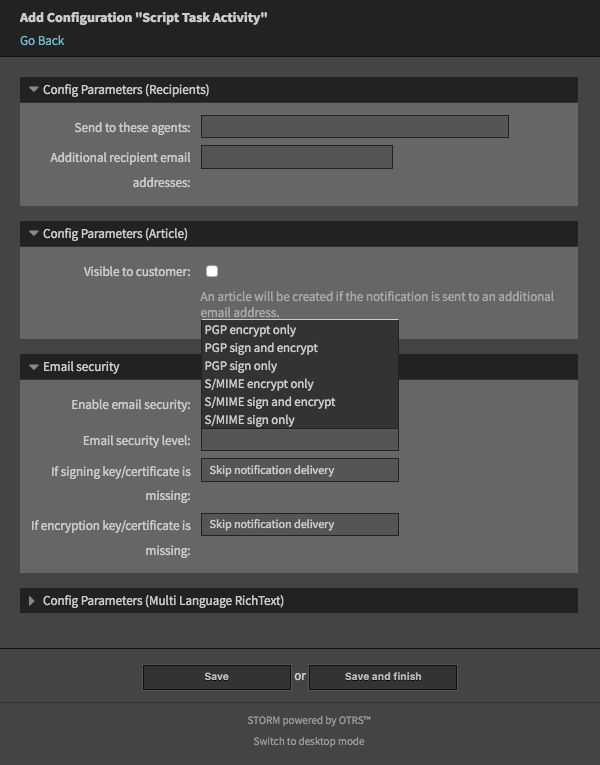
All sent emails from such configured script task activity will now follow the selected security options with the corresponding exceptions.
Usage for User Task Activities
Note
This feature requires the Process Management Article Email feature.
To setup a user task activity with signing and/or encryption:
-
Go to the Process Management screen in the administrator interface.
-
Select a user task activity dialog and go to the configuration window.
-
Select the Article field in the Available Fields section and move it to the Assigned Fields section.
-
Select Email in the Communication Channel field.
-
Save and deploy the process.
-
Go to the agent interface and create a new process ticket.
-
A new Email Security field is added to the Articles section of the process ticket to select the signing and/or encrypting possibilities of the email.