After installation of the package a new menu section will be available in the main menu.
Note
In order to grant users access to the Service Management menu, you need to add them as member to the group itsm-service.
Service Level Agreement List
Use this screen to get a list of service level agreements directly in the agent interface. The Service Level Agreements menu item is available in the main menu.
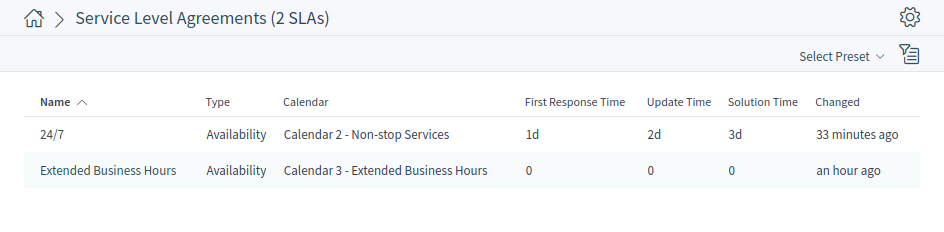
Service Level Agreement Detail View
Use this screen to see the details of a service level agreement. The service level agreement detail view is available if you select a service level agreement from a service level agreement list.
Service Level Agreement Detail View Widgets
Like other business object detail views, the service level agreement detail view is also highly customizable. Some of the following widgets are displayed with the default installation, but others have to be added in the screen configuration.
- Service Level Agreement Information Widget
-
This widget shows information about the service level agreement.
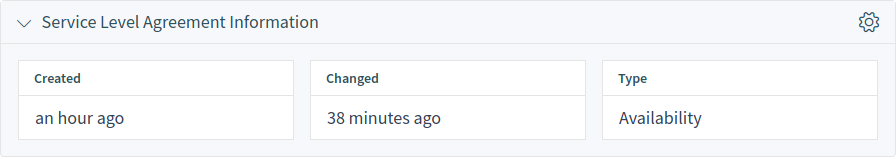
- Service Level Agreement Times Widget
-
This widget shows times related to the service level agreement.
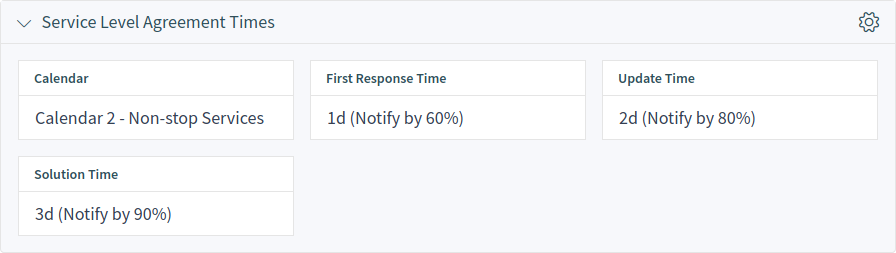
- Services Requiring Action Widget
-
This widget lists the services that have the incident state Warning or Incident.
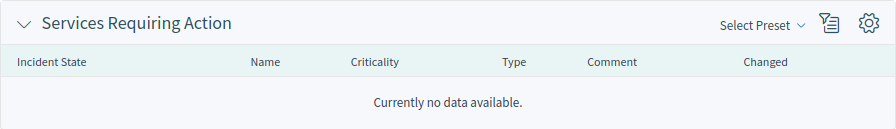
- Associated Services Widget
-
This widget shows the services that are associated to the service level agreement. If you click on a service, the Services detail view will open.

Service Level Agreement Detail View Actions
The following actions are available in the service level agreement detail view.
- Print Service Level Agreement
-
This action allows agents to print the service level agreement to a PDF file and to download it.

