This feature allows to tag tickets with labels, so that service agents can save a lot of time when searching for already analyzed incidents or service requests, rather than wasting time for analyzing requests but not tagging them according to the analysis results, whenever tickets must be classified.
Note
This feature requires the Ticket Watchlist feature.
Usage
This is an enhancement for the Ticket Watchlist feature and allows to share the watchlists not only to the deputies, but to anyone in the system.
See also
See the Ticket Watchlist documentation in the Features Manual for the base functionality.
The ticket watchlist overview can be accessed via the glasses icon in the organizer sidebar.
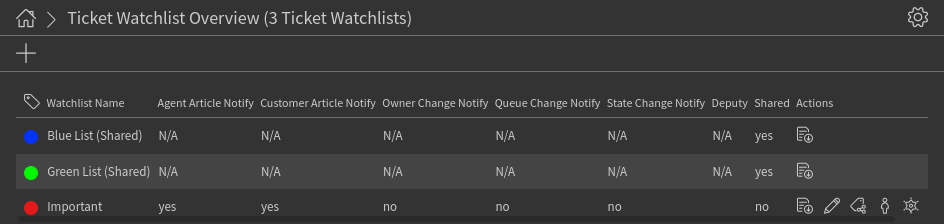
The example above shows two shared watchlists and a personal watchlist. The third icon in the Actions column makes possible to share a personal watchlist.
The shared watchlists have no notifications for other agents and they cannot see the deputies of the shared watchlists. Other agents can only export the ticket list and add or remove tickets using the ticket detail view.
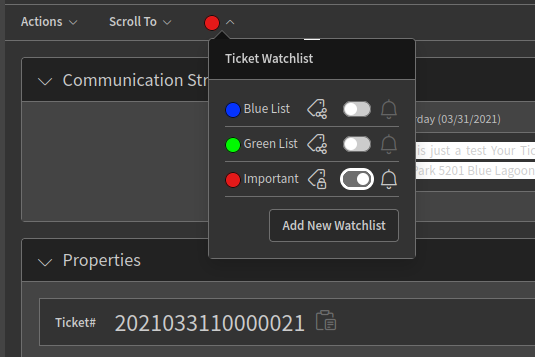
If the agent is promoted as a deputy of the watchlist, a police badge icon will indicate this. The deputy has some more privileges for the watchlist.
See also
The deputy feature is described in the Ticket Watchlist documentation.
The lock icon in the bottom right corner of the tag icon indicates that the watchlist is personal. If there is an icon consisted of three circles it means that the watchlist is shared.
Other agents have basically read-only permission for shared watchlists, but they could add or remove tickets to the shared watchlists depending on the ticket permissions (rw by default). This means that they have read-write permission for the specific ticket. Otherwise if an agent has only read-only permission for a ticket, the agent cannot remove it from the shared watchlist.
Permission level to grant add or remove tickets to a shared watchlist can be defined in the AgentFrontend::SharedTags::Ticket::PermissionType setting.

