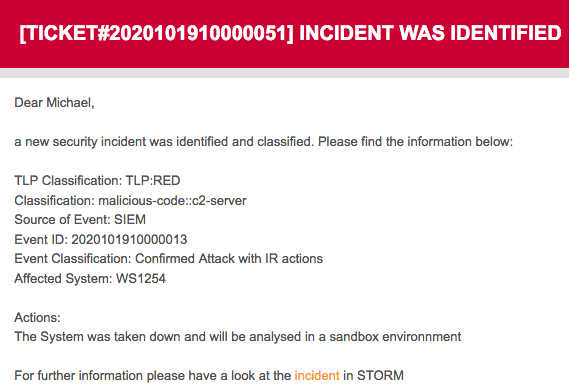Traffic Light Protocol (TLP) designated email correspondence should indicate the TLP color of the information besides the TLP level in the body of the email, prior to the designated information itself.
In STORM this could be used for the notifications that are sent via email. For this purpose new templates have been added containing different layouts with colors indicating the status according to the traffic light protocol.
STORM comes with four pre-designed templates:
-
TLP-Red -
TLP-Amber -
TLP-Green -
TLP-White
To set a TLP template for the ticket notification:
-
Go to the Ticket Notifications module in the administrator interface.
-
Select a notification from the list of notifications.
-
Select a TLP template for the email notification in the Notification Methods section.
-
Click on the Save or Save and finish button.
Depending on what is defined in the notification and what template has been assigned, the layout of the notification email will contain the chosen template.