In this view, a customer user can create new tickets. The fields Subject and Message are mandatory fields. The field Attachment can be used optionally for adding attachments to the ticket.
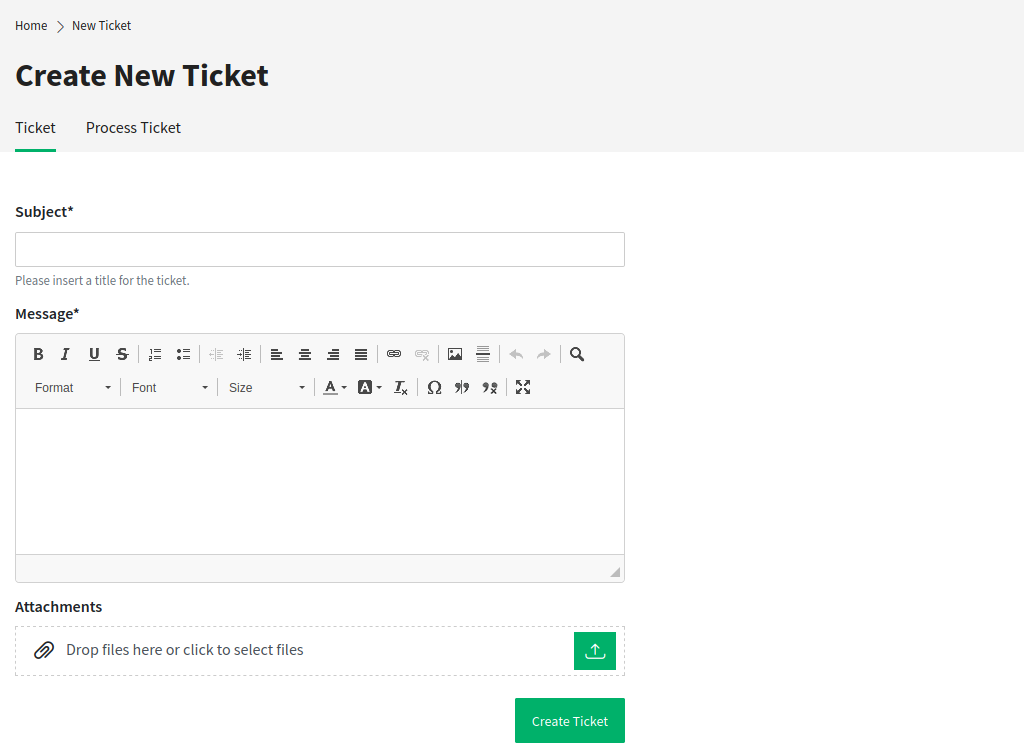
The text editor of the Message field offers the following options:
-
Marking text as bold or italic
-
Adding links
-
Adding a numbered or a bulleted list
-
Text alignment
-
Inserting block quotes
-
Inserting tables
-
Inserting pictures
After selecting a service, there is a lookup for configured queues for this service. If there are configured queues for the selected service, only those will be available in the queue selection. If there are no queues configured for the selected service, all queues will be displayed.
It is possible to add a filter button next to the queue selection. After clicking this button all available queues get restored to the queue selection field and can be selected. This feature can be enabled in the system configuration.
Configured ACLs affect the displayed queues as usual.
Related knowledge base articles are displayed based on the keywords entered in the Subject and/or the Message fields. Clicking on a knowledge base article opens the Knowledge Base screen.
The related knowledge base articles are displayed as the customer user types, so the list of suggested knowledge base articles is updated after any word typed into the Subject and/or the Message fields. The suggested knowledge base articles are sorted based on the number of matched keywords.
After creating the ticket and clicking the Create Ticket button, the customer user is taken to the Ticket List view. The created ticket is displayed in the list view next to any other already-created tickets.
Now, the newly-created ticket will appear as a new ticket in the agent interface views.
Process tickets can also be created in the Create New Tickets view if there are available processes deployed in the system. The relevant process can be selected in the drop-down menu.
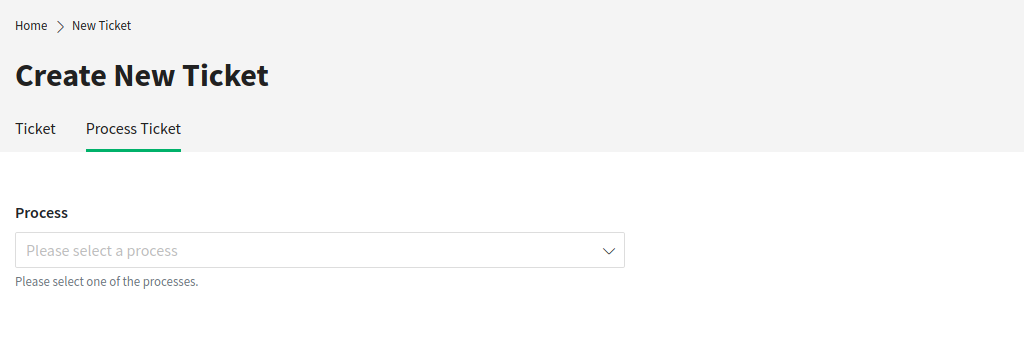
After selecting a process, the view for creating tickets is opened and the process ticket can be created. The editable fields in this view are defined by the relevant process.

