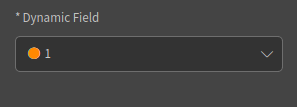If some field values are very important and must be immediately noticed, security analysts benefit from dynamic field dropdown and multiselect color definitions for each of the possible values. This allows users to focus on critical or urgent tasks with a glance.
With this function it is possible to add color indicators to the values of dynamic fields. This can help users to understand the impact or the criticality of the value.
To define color indicators for a dynamic field:
-
Go to the Dynamic Fields module in the administrator interface.
-
Add or edit a dynamic field of type Dropdown or Multiselect.
-
Define the values and assign a color to each value.
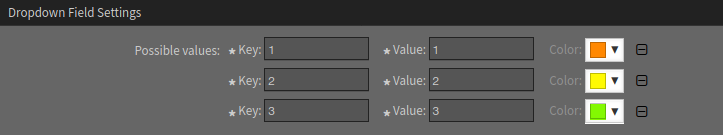
See also
Please refer to the administrator manual how to display dynamic fields on screens.
The color indicators will be displayed for the configured dynamic field in each screen.