The personal preferences screen contains the sections General and Security.
Note
The content of your Personal Preferences may vary depending on the settings and the installed packages.
General
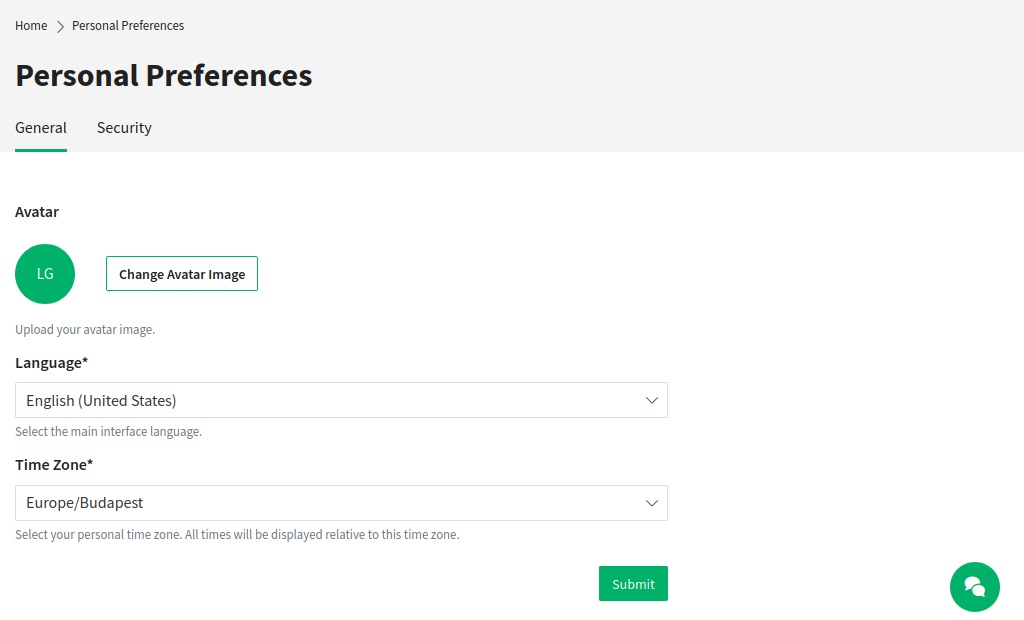
In the section General, the customer user can change the avatar image, the language of the external interface and the preferred timezone.
Security
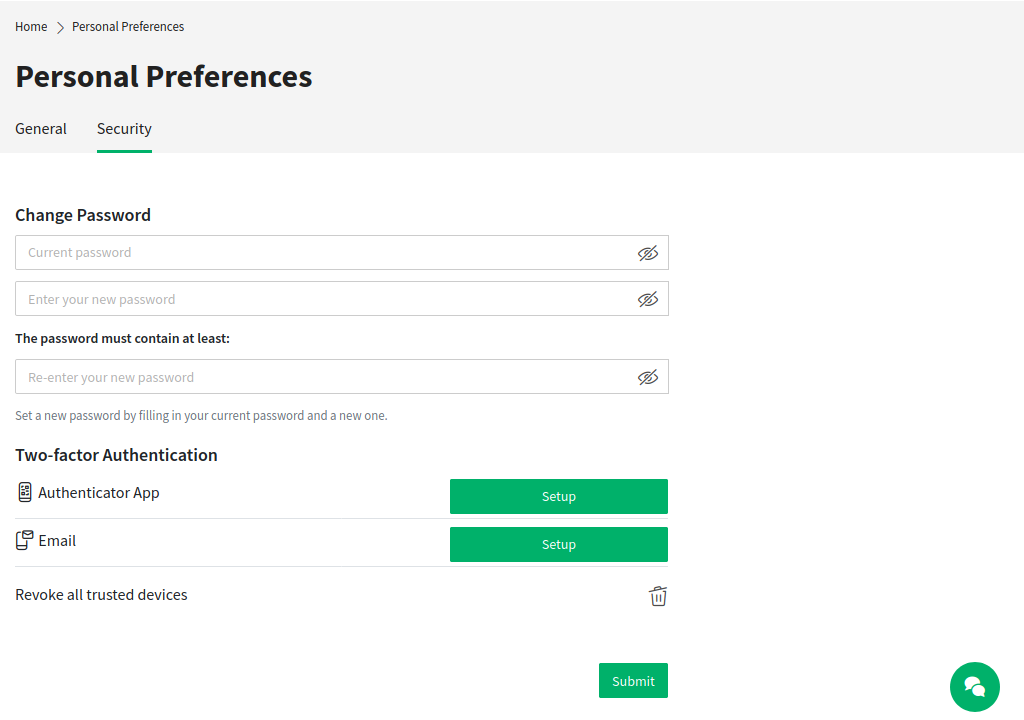
In the section Security, the customer user can change the password and the two-factor authentication settings.

