The ticket detail view displays the complete communication within the ticket.
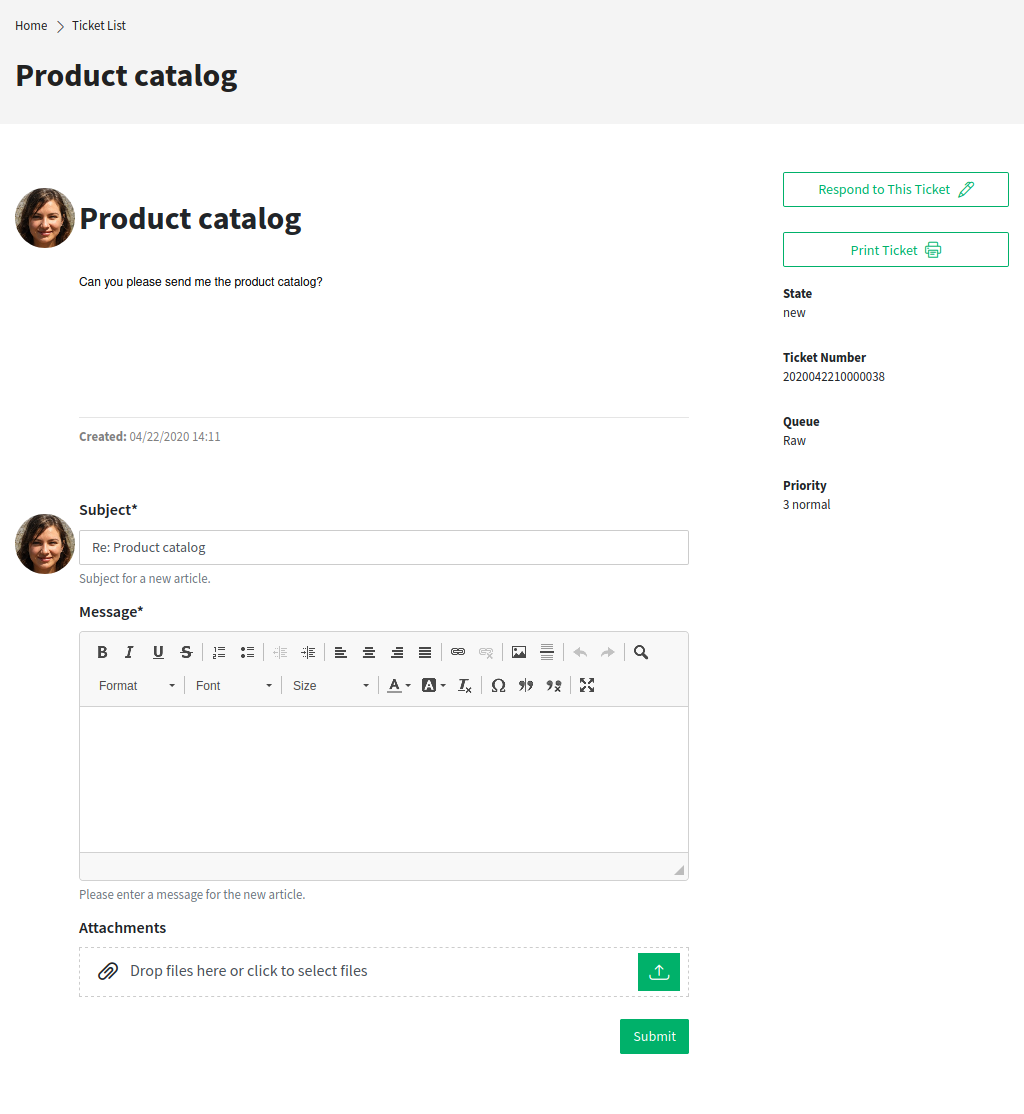
The articles are displayed in a list that, by default, starts with the first article. On the right side, the following ticket information is displayed by default:
-
State
-
Ticket number
-
Queue
-
Priority
At the end of the article list is the section for writing a response to the ticket. The Respond to This Ticket button on the right side scrolls the user directly to the response section of the view.
The Print Ticket button makes it possible to download the ticket as PDF file.
The ticket detail view can show linked tickets and knowledge base articles in the right sidebar. Linked tickets are displayed if they have the same customer user and linked knowledge base articles are displayed only if they are visible to customers or public. Clicking on a ticket or knowledge base article will lead you to the linked ticket or knowledge base article.

