Generic Agent – Teaser
Processing tickets require often a workflow. Let’s say “if-then” activities.
If specific conditions match like:
- A ticket is from one particular customer.
- A ticket is assigned to an appropriate queue.
- A ticket has a defined priority.
- A ticket contains defined keywords.
Outlined activities must be performed like changing the ticket priority, moving the ticket to another group, assigning a service to a ticket, and many more.
Also time-based activities can be required like cleaning up the spam-queue once a week.
OTRS supports this with the Generic Agent. Here, simple or compound time and event-based tasks are configurable in the OTRS front end without the requirement to learn a scripting language. Depending on search criteria, and time or event criteria, tickets will automatically be acted upon.
Use this screen to manage generic agent jobs in the system. A fresh OTRS installation contains no generic agent jobs by default. The generic agent job management screen is available in the Generic Agent module of the Processes & Automation group.